How to become a creator
Here is a comprehensive guide on how to become a creator and fully authenticate your account
1. Go to our homepage.
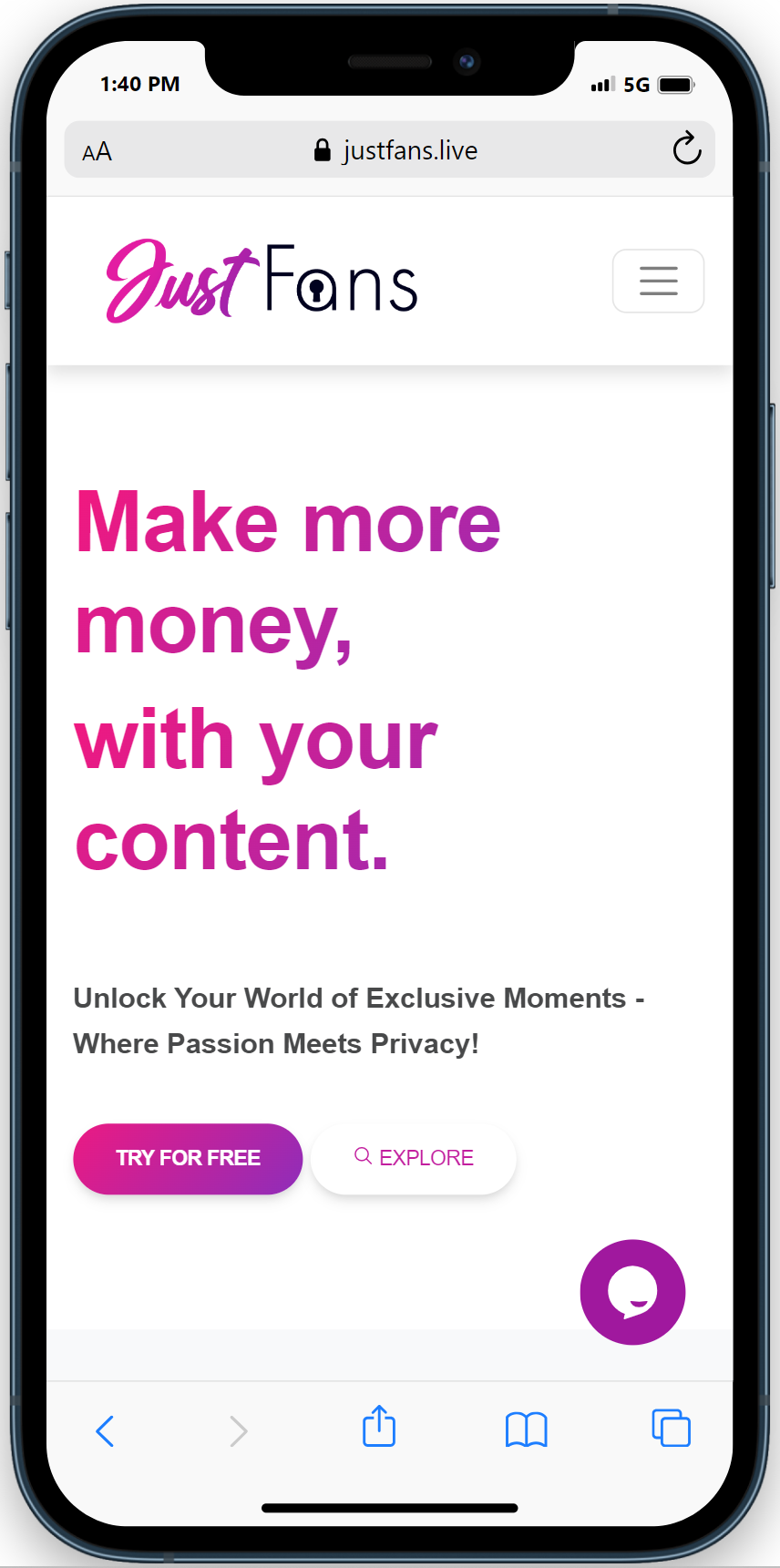
2. Locate the navigation button at the top right corner of your screen and tap on it.
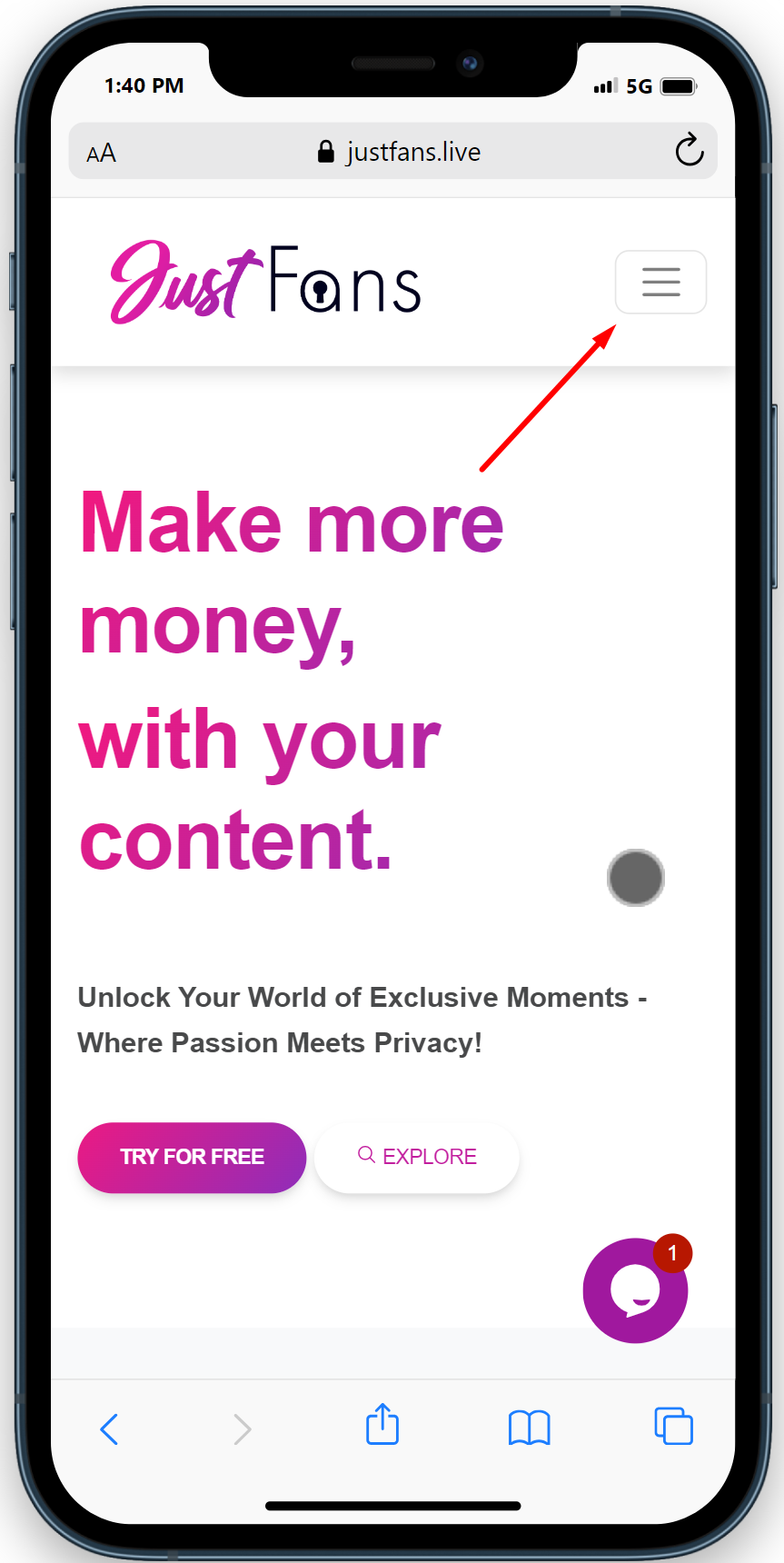
3. Select "Register" from the menu.
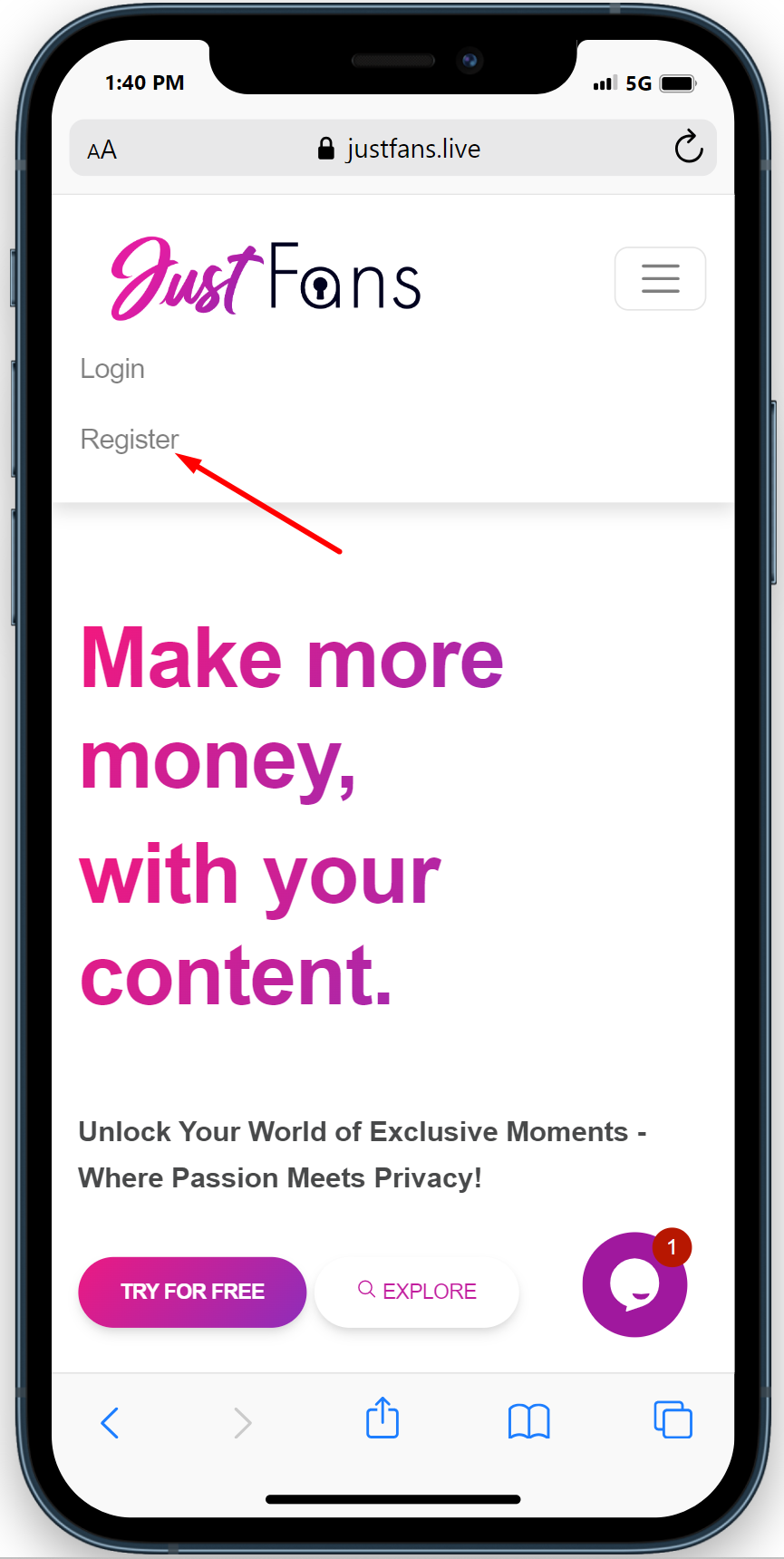
4. Fill in your details, including your name and accurate email address, then click on the "Register" button.
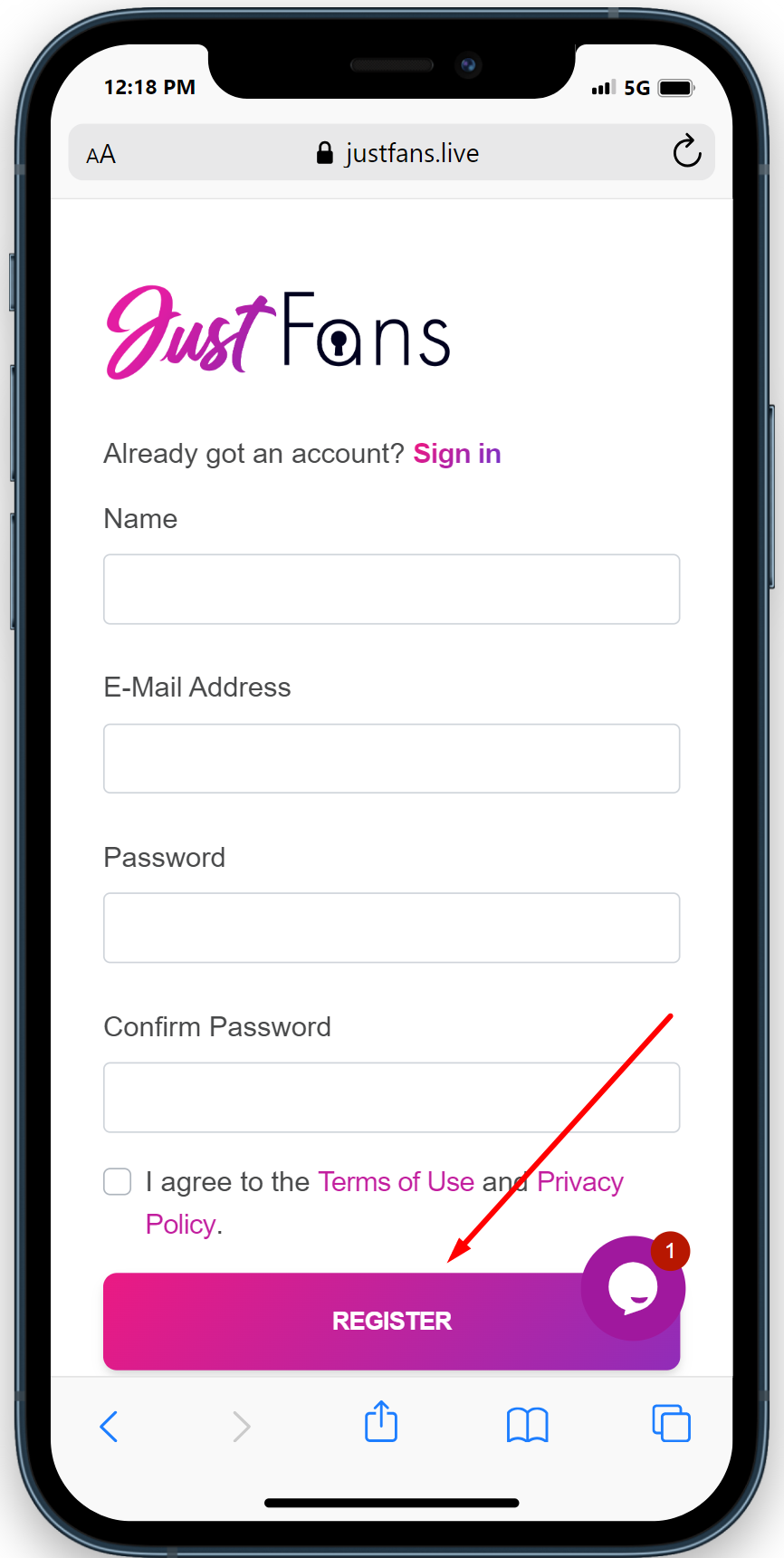
5. After clicking "Register," check your email for a verification message.
Click on the "VERIFY EMAIL ADDRESS" button in the email.
6. Lastly, Log in to your account with the provided credentials to complete the verification and authentication process.
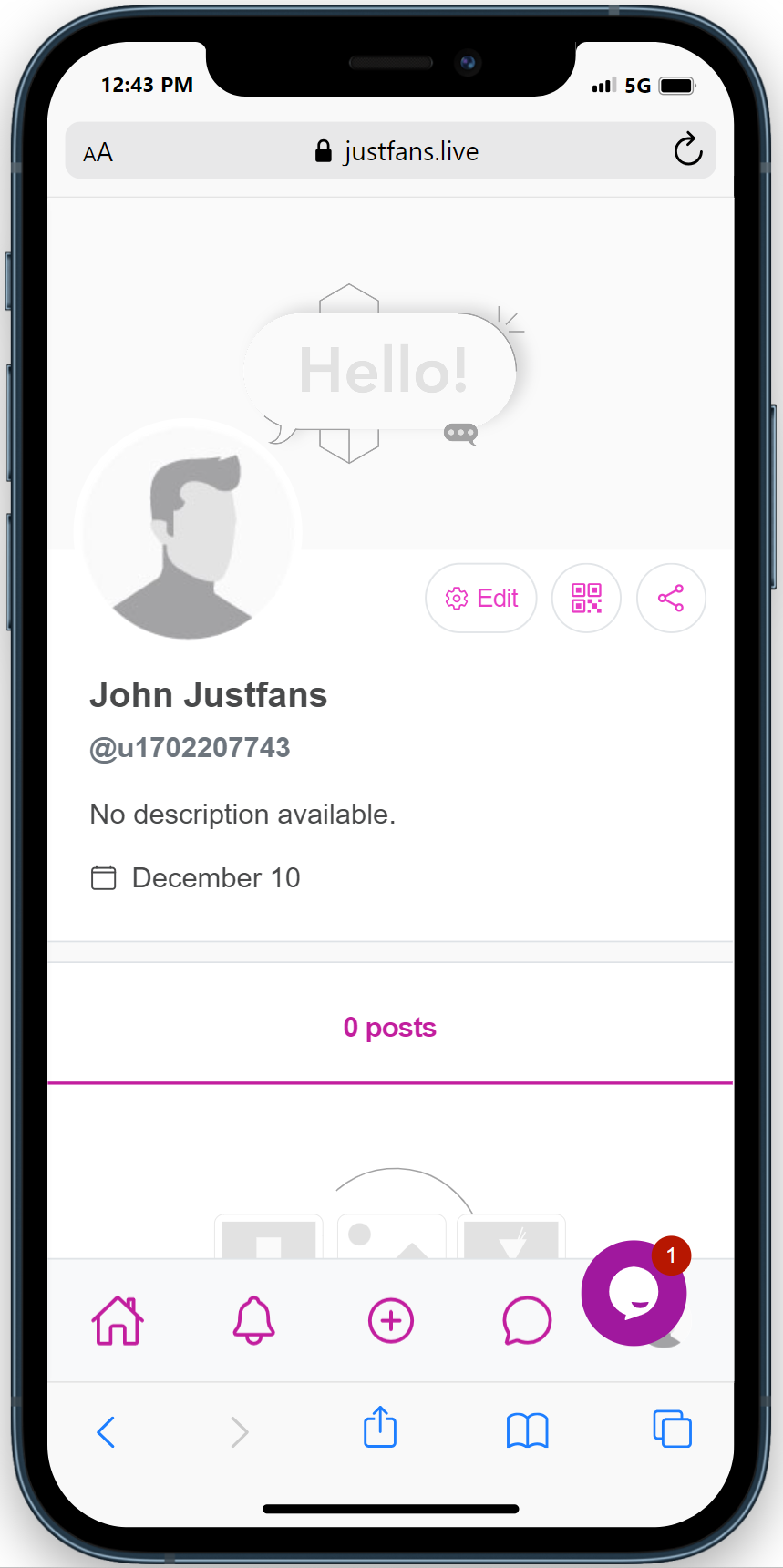
Next: How to fully setup your account and verify your identity
